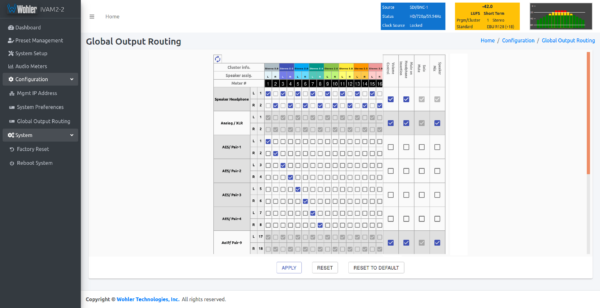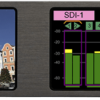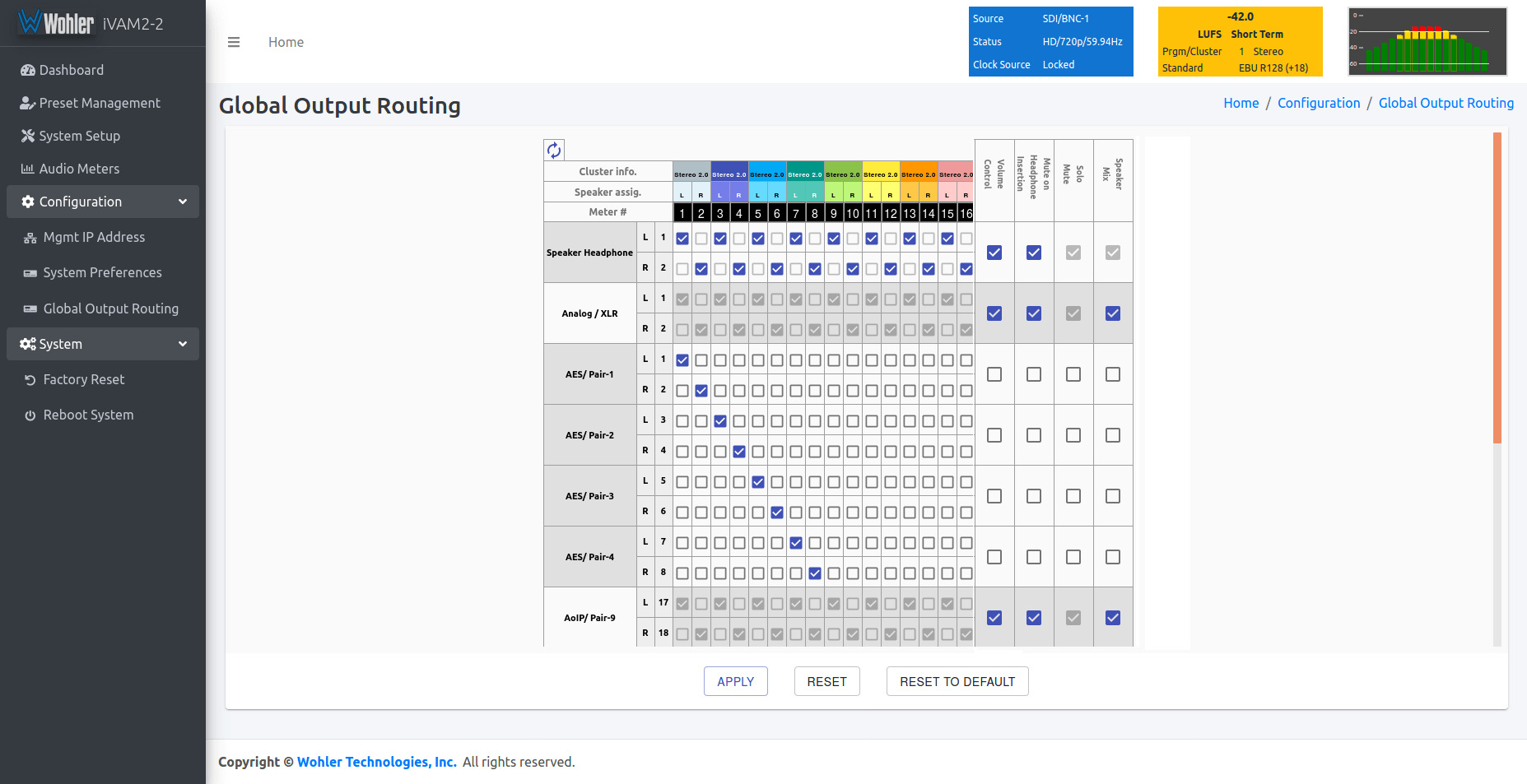Description
This feature enables the ability to flexibly route or combined and route, input signals in custom ways to various destination outputs. Common Output routing is applied to:
- Signals monitored using “Input Source select” from the Front Panel
- Presets that have been created to apply the COR
Any change to the COR will affect the Presets that have “Apply COR” selected. For example, multiple channels of an 7.1 channel program can be combined and directed to the left or right internal speakers. Six or eight channels could be directed to the AES outputs, which could feed an external surround sound system. Contact Wohler Sales to purchase the license for this feature.
If Common Output Routing is not licensed, then inputs can be monitored in stereo or mono only through the internal speakers. The headphone jack, the analog XLR outputs, and the first AES output will follow whatever is directed to the speakers.
When licensed, select Common Output Routing under Configuration. This will display the Common Output Routing (COR) screen. This screen contains a matrix which forms an easy way for you to set up the wide variety of input to output routing and mixing capabilities.
Software activation key can be purchased separately for the iSeries products listed below:
Audio Only Monitors
Audio-Video Monitors
Output routing is included as standard on the iAM-12G-SDI (where no separate purchase necessary):